Playlist AI
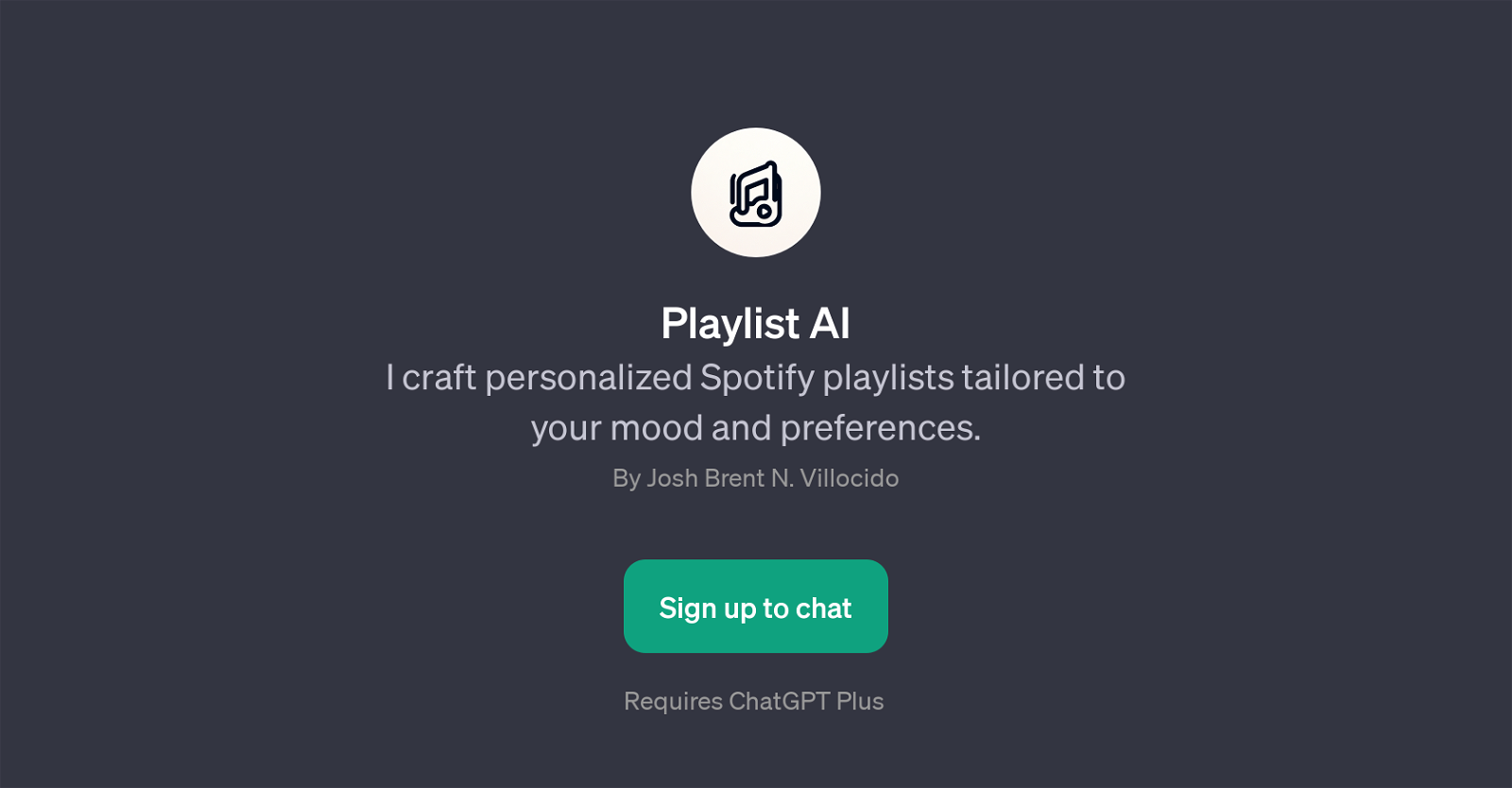
Playlist AI is a GPT designed to curate personalized Spotify playlists based on user's mood and music preferences. Conceived by Josh Brent N. Villocido, it aims to enhance music discovery and provide a tailored listening experience to the users.
With Playlist AI, users can explore new music, or create mood-specific playlists, hence making it an excellent tool in scenarios like hosting a party, needing a mood boost, or simply finding new music.
This GPT, by using conversation starters, interacts with users to obtain useful insights into their current favorite songs, their feelings at the moment, a specific genre of music they prefer, etc., and creates a playlist around these parameters.
Therefore, through the use of AI and user input, Playlist AI successfully bridges the intersection between music and technology, delivering hand-picked Spotify playlists that purposefully serve its users' musical taste and current mood.
It's important to note that access to this service does require a ChatGPT Plus subscription.
Would you recommend Playlist AI?
Help other people by letting them know if this AI was useful.
Feature requests



2 alternatives to Playlist AI for Personalized music playlists
If you liked Playlist AI
Featured matches
-
Spotify Playlist & Netflix recommendations based on user preferences.★★★★★★★★★★19

Other matches
Help
To prevent spam, some actions require being signed in. It's free and takes a few seconds.
Sign in with Google


